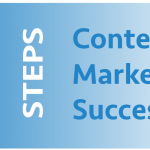Part of any content strategy for your brand should include curating helpful articles, blogs and other sources of information your community would find useful. Sure, you need to create your own content, too. But, unless you have a huge staff dedicated to content creation, you need to curate content from other sources.
Where do you find all this content that will connect with your clients and potential clients/customers? There are several fairly easy ways to keep content ideas coming to you. It may take a bit to set it up, but after that it's a matter of sifting through what's coming in and sending back out what will be most interesting to your audience.
First off, you need to look at who you're trying to reach and what kinds of information would either be interesting or helpful to them. For instance, I curate content for The Yaffe Group twitter feed. The audience here is people interested in marketing, branding, strategic solutions and in general, ways to make their business better. This group would include our clients, potential clients, business owners, business marketing department and fellow marketers. I choose from a wide variety of topics that provides information that will help these people run their businesses better.
You can also create sub-categories within this group.The Yaffe Group has expertise in a number of fields, including health care, education, retailers, non-profits and others. As I curate general marketing, branding and strategic materials. I also curate specific content aimed at these particular specialities, because there's a higher propensity for someone within those categories following us (and being a potential client).
Use eNewsletters to find content. One thing you can do is go out and find a number of eNewsletters that curate content in the specific fields you're looking for. I subscribe to over 20 daily and weekly eNewsletters for our content. Then, as they come in, I scan through to find articles I think will connect well with my specific community. A good place to start when looking for eNewsletters is SmartBriefs – they have daily emails in over 100 different topics.
Load up your Google Reader or RSS feed. Another way to find content is to search out the top blogs in your area of interest and subscribe to them. You can easily add them to your Google Reader or RSS feed. Then, check these lists occasionally and find what posts would be of most interest to your community.
Create Twitter searches & lists. You can use Twitter's search function to search a category, hashtag or key words. Try several approaches and see what yields the most potential links to interesting content. Then save those searches as a list or column in your Tweetdeck or Hootsuite. Also, create a list following other accounts that post interesting content in your areas of interest. For instance, I have columns on my Tweetdeck for companies in each of our subcategories (hospitals, retail, etc)
These are just a few simple ways to keep a constant stream of content coming your way. They take time to set up, but once you do, you can spend a few moments here and there throughout your day checking for killer content you can share.
Do you have your own simple content finding methods? I'd be interested to hear what other ways you're pulling in content that connects with your community.
Mike McClure, Yaffe Group Chief Content Provider